This course is dedicated to the final preparation of the Test of written expression. It includes 20 classes and all the tools to obtain level C including full practice tests.
This comprehensive online training course is specifically designed to equip you with the knowledge, strategies, and practice needed to excel on the PSC’s written expression test.
Here’s what you’ll get with our course:
- 20 engaging classes: Our interactive lessons cover essential grammar, vocabulary, writing structure, and test-taking strategies.
- Full practice tests: Simulate the real exam experience with full-length practice tests that mirror the format and difficulty of the official PSC test.
- Targeted feedback: Gain valuable insights into your strengths and weaknesses with personalized feedback from experienced instructors.
- All the tools you need for success: Access a wide range of resources, including interactive exercises, vocabulary lists, and sample writing prompts.
By enrolling in this course, you’ll gain the confidence and skills to:
- Demonstrate your ability to write clear, concise, and grammatically correct French or English (depending on your target language).
- Effectively organize your thoughts and structure your writing in a professional manner.
- Apply relevant vocabulary and writing styles to address various writing tasks.
- Manage your time effectively during the test to complete all sections within the allotted time.
Why Choose MyLearningMyWay?
- Developed by language experts: Our courses are designed by experienced instructors who understand the specific requirements of the PSC’s Test of Written Expression.
- Flexible learning: Learn at your own pace and convenience with our online platform accessible 24/7 from any device.
- Proven results: We have a track record of success in helping students achieve their desired language proficiency level.
- 24/7 Support: Get assistance whenever you need it with our dedicated support team and AI chatbot “Assist” available through the live chat on our website.
Take charge of your language learning journey and invest in your future career success with MyLearningMyWay!
- Public Service Commission of Canada – Second Language Evaluation: https://www.canada.ca/en/public-service-commission/services/second-language-testing-public-service/second-language-evaluation-reading.html
Additional Resources:
| Courses | A1 | A2 | A3 | B1 | B2 | B3 | C1 | C2 | C3 |
|---|---|---|---|---|---|---|---|---|---|
| Duration | 150h | 150h | 120h | 120h | 120h | 120h | 120h | 120h | 120h |
| Total classes | 50 | 50 | 40 | 40 | 40 | 40 | 40 | 40 | 40 |
| S.L.E | Level A | Level B | Level C |
Integrating note-taking into second language training through MyLearningMyWay offers a multitude of benefits, from improved retention to enhanced instructor communication. This system is more than just a feature; it’s a companion in your language learning journey, designed to maximize your potential and success. Embrace this tool and discover a more efficient, engaging, and effective way to learn a new language.
Here’s how to access and use your notes:
- Navigate to Your Coursework: Open the specific course content, lesson, or exercise you’re working on.
- Find the Red Note Icon: Look to the right side of your screen for a prominent red note icon. This icon signifies your gateway to a personalized note-taking space.
- Open and Use Your Notes: Click the red note icon to open the note pad. This is your private space to type away, capturing your thoughts, questions, and key learning points as you progress through the course.
Rest assured, your notes are completely confidential.