Step 1 of the program will allow you to acquire the skills necessary to interact effectively in French in common workplace situations.
Training Objectives (1 to 12):
- Understand and produce simple sentences and expressions.
- Participate in basic conversations.
- Read and write simple texts.
- Understand and follow simple instructions.
- Give and receive basic information.
- Express your basic needs and feelings.
- Adapt to different communication situations.
- Use French appropriately in a professional context.
- Develop effective learning strategies.
- Appreciate Francophone culture.
- Develop a motivation to learn French.
- Set realistic and measurable goals.
By following A1, you will be able to:
- Understand and answer simple questions in French.
- Give instructions and basic information in French.
- Participate in simple conversations in French.
- Read and write simple texts in French.
This program is designed for people who:
- Have no knowledge of French or have very limited knowledge.
- Want to improve their French skills for work.
- Need to meet the bilingualism requirements of the federal government.
If you are ready to start learning French, A1 is the ideal starting point.
| Courses | A1 | A2 | A3 | B1 | B2 | B3 | C1 | C2 | C3 |
|---|---|---|---|---|---|---|---|---|---|
| Duration | 150h | 150h | 120h | 120h | 120h | 120h | 120h | 120h | 120h |
| Total classes | 50 | 50 | 40 | 40 | 40 | 40 | 40 | 40 | 40 |
| S.L.E | Level A | Level B | Level C |
Integrating note-taking into second language training through MyLearningMyWay offers a multitude of benefits, from improved retention to enhanced instructor communication. This system is more than just a feature; it’s a companion in your language learning journey, designed to maximize your potential and success. Embrace this tool and discover a more efficient, engaging, and effective way to learn a new language.
Here’s how to access and use your notes:
- Navigate to Your Coursework: Open the specific course content, lesson, or exercise you’re working on.
- Find the Red Note Icon: Look to the right side of your screen for a prominent red note icon. This icon signifies your gateway to a personalized note-taking space.
- Open and Use Your Notes: Click the red note icon to open the note pad. This is your private space to type away, capturing your thoughts, questions, and key learning points as you progress through the course.
Rest assured, your notes are completely confidential.